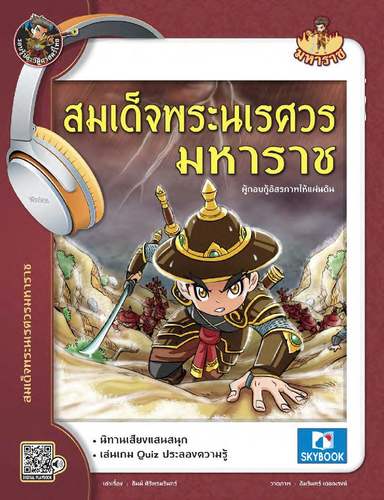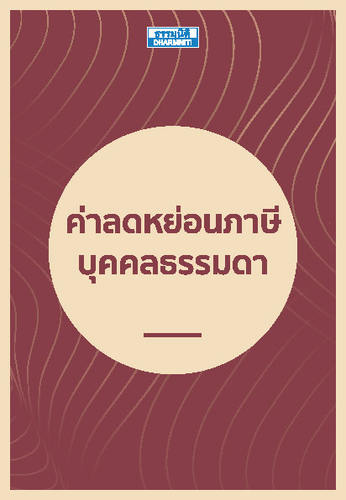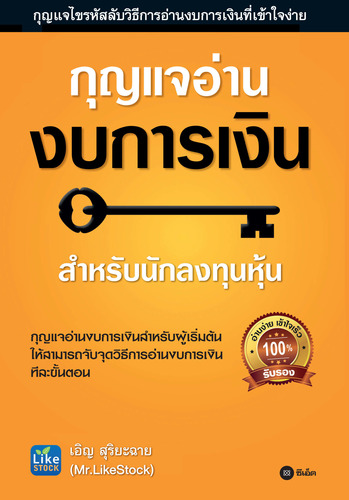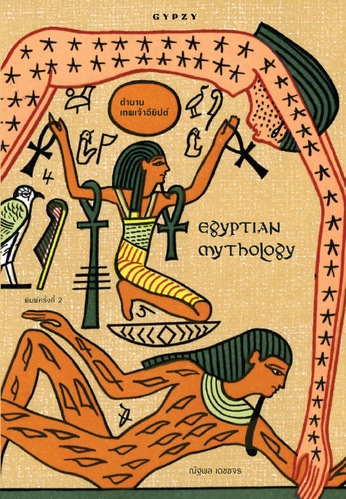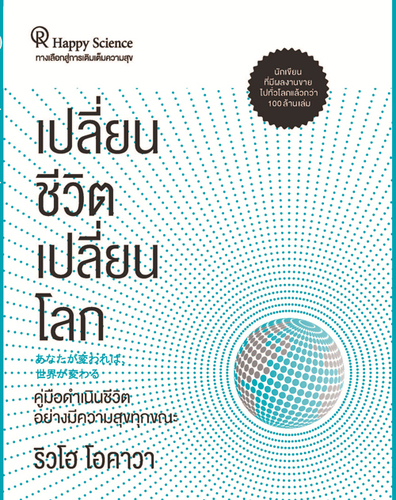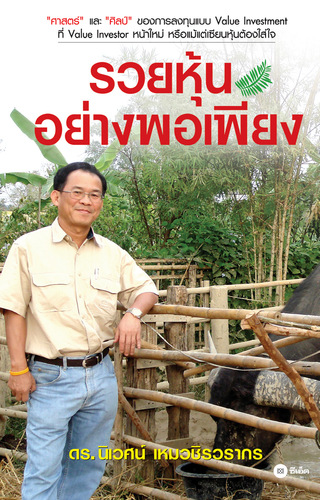JFODS6 is the sixth revised edition of The Joint Forces Operations & Doctrine SMARTbook. JFODS6 is completely updated for 2023 with new/updated material from the latest editions of JP 3-0 Joint Campaigns and Operations (Jun ‘22), JP 5-0 Joint Planning (Dec ‘20), JP 3-33 Joint Force Headquarters (Jun ‘22), and JP 1 Volumes I and II Joint Warfighting and the Joint Force (Jun ‘20), Additional topics and references include Joint Air, Land, Maritime and Special Operations (JPs 3-30, 3-31, 3-32 & 3-05). The competition continuum describes a world of enduring competition conducted through a mixture of cooperation, competition, and armed conflict. Competition is a fundamental aspect of international relations; as state and non-state actors seek to protect and advance their interests in pursuit of influence, advantage, and leverage, they continually compete over incompatible aims. Armed conflict varies in intensity and ranges from crisis response and limited contingency operations to large-scale combat operations. Joint planning is the deliberate process of determining how (the ways) to use military capabilities (the means) in time and space to achieve objectives (the ends) while considering the associated risks. Joint planning ties the military instrument of national power to the achievement of national security objectives and transforms national strategic objectives into operational design/approaches, lines of operation, and operational objectives, which in turn are carried out through tactical actions. A joint task force (JTF) is the most common command and control option for conducting joint operations. Commanders must integrate the capabilities and synchronize the operations of air, land, maritime, space, special operations, and cyberspace forces to defeat peer enemies. ***** Download and Installation Instructions: Using digital ebooks in Adobe Digital Editions is quite simple -- just install the free Adobe Digital Editions software,sign-in/authorize your device,and then click on the green download box on our website to download/open your eBook. We find that it generally works best if you first install the software and eBook to a regular desktop or laptop computer and then use the "AirSync" feature (instructions below) to access the eBook on your additional device -- smartphone, tablet or iPad! 1. Install. Install free Adobe Digital Editions on your computer/device (and login with your Adobe ID, below). The link for the Adobe Digital Editions software is: https://www.adobe.com/solutions/ebook/digital-editions/download.html (Also available in the iTunes App Store and Google Play store.) 2. Sign-In/Authorize. Once you install Adobe Digital Editions, select Authorize Computer/Device under the settings/help menu and sign-in with your free Adobe ID (if you don't already have one, you can create one). If asked to chose a Vendor, select ADOBE ID from the drop-down list. 3. Download eBook. Return to our website, under the Account icon in the top right corner select DOWNLOADS https://drive.google.com/drive/u/0/folders/1h_QtZF-ViNHe0PQJYsJceRxaeWsuhN2- to see your list of purchased eBooks.